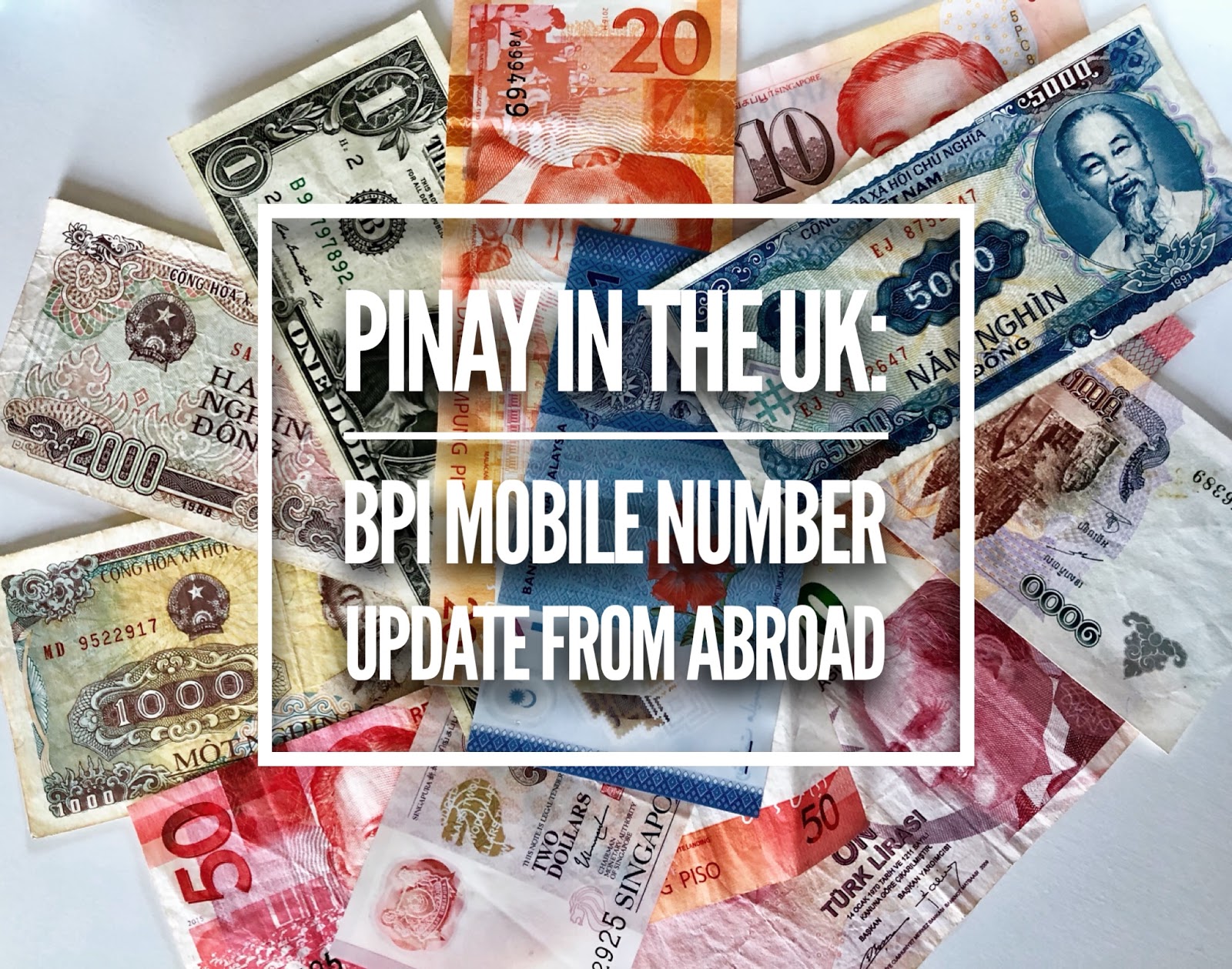Mobile banking is an essential tool in this digital age. As a Pinay living abroad, it’s like an extension of my ‘wallet’. It’s also very useful when you need to transfer money to a family member back home, or to add buying power to an investment. That’s why when I can no longer access my BPI account, I was shattered (okay, that was an overstatement)! BPI has changed their mobile app, and now requires an OTP (One-Time Pin). The mobile number registered in my account was my old Philippine number which I no longer use.
 |
| Left: The old BPI mobile app Right: The new BPI mobile app |
 |
| The new BPI mobile app |
To access back my account, I had to make a call to BPI to inquire. I was told that there are 2 options to update my mobile number:
1. To visit the nearest branch. The nearest ‘branch’ I know of is in London. I can try to go but I live in the north part of England and I have to travel for more or less 3 hours to get there (and London isn’t cheap).
2. To fill in a form and send it back to the Philippines. Typically, a letter takes 2 weeks to reach to the Philippines via Royal Mail, a national courier in England. This is the cheaper option for me as it only costs a few pounds.
I chose the latter. The staff has asked me a few security questions and confirmed if my email address is updated. A day later, I received the form thru email. I filled it in and posted it the next day to the Philippines.
NOTE: Make sure you sign the form correctly as banks are very strict when it comes to signatures.
It took 20 working days to receive a confirmation email that my mobile number has been successfully updated. I was able to link the new BPI mobile app to my device and do a money transfer using OTP! Finally, that was a great relief!